EMBEDDED PROGRAMMING
GOALS FOR THE WEEK
- Compare the performance and development workflows for other architectures.
- Document your work to the group work page and reflect on your individual page what you learned
- Read the datasheet for your microcontroller
- Use your programmer to program your board to do something
GROUP
INDIVIDUAL
Link to the group assignment: TEST
MY BOARD
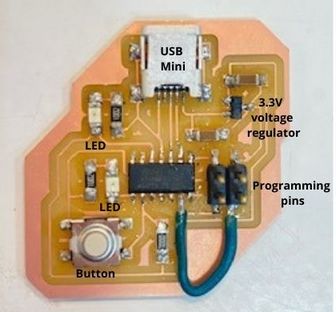
DATASHEET FOR SAMD11C
Link to the datasheet can be found here.
The Atmel® | SMART™ SAM D11 is a series of low-power microcontrollers using the 32-bit ARM® Cortex®-M0+ processor, and ranging from 14- to 24-pins with 16KB Flash and 4KB of SRAM.
PINOUT
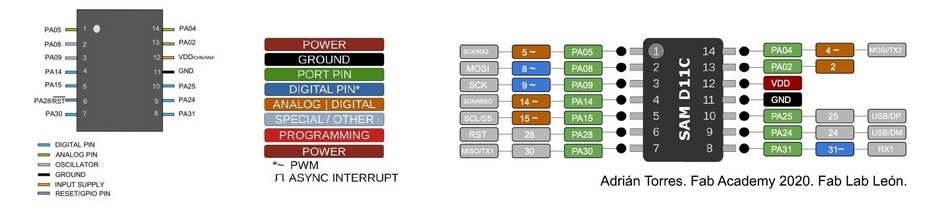
- VDD: Supply voltage.
- GND: Ground.
- Digital pins: PA02, PA04, PA05, PA08, PA09, PA14, PA15, PA31.
- Analog pins: PA02, PA04, PA05, PA14, PA15.
- USB pins: PA24, PA25.
FLASHING THE BOOTLOADER
- Connect the board to the Programmer and plug it into the computer.
- Download the sam_ba_Generic_D11C14A bootloader. You need to have the EDBG downloaded. The bootloader has to be inside the EDBG folder.
- Open GitBah Terminal in the same folder and run, edbg-windows-r24.exe -ebpv -t samd11 -f sam_ba_SAMD11C14A.bin
- Disconnect the programmer and connect the new board.
- Open teh Arduino program.
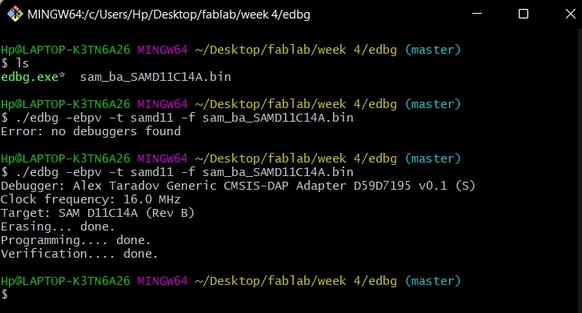
PROGRAMMING USING ARDUINO
1. First you need to install ARDUINO IDE
2. Configure the settings,
Board to Generic D11C14A
Serial Config to TWO_UART
Programmer to Atmel EDBG
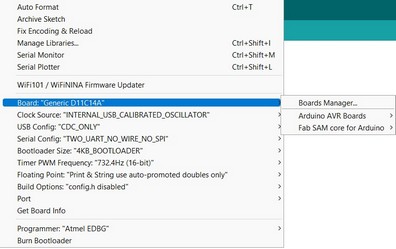
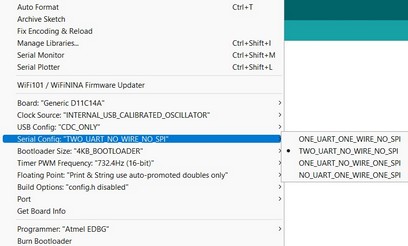
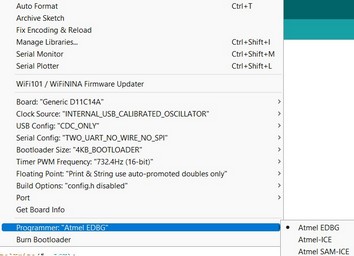
LOADING THE CODE
- Making the LED Blink
- Using the button to make the LED blink
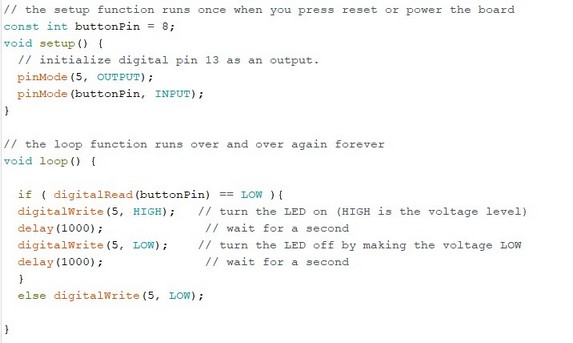
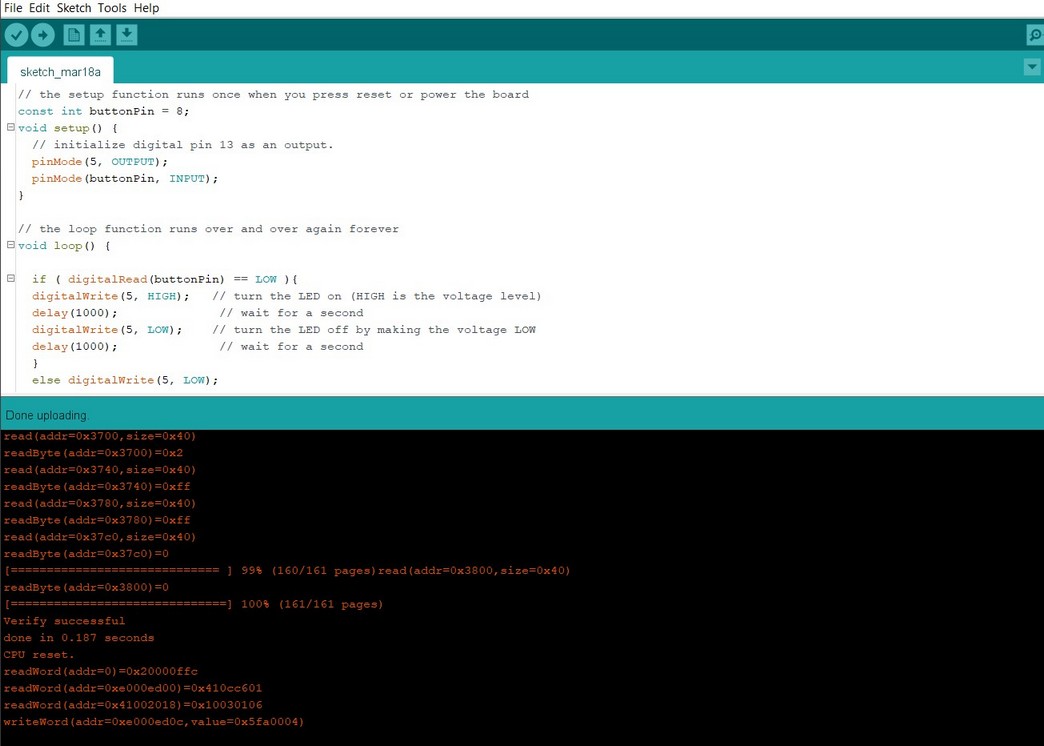
Design files download
Arduino for led
Arduino for button
